|
|
SurfSerf - A User's Guide
The Menu
SurfSerf menu is pretty standard: a File option for
saving and loading surf sessions, a Windows options for showing the various
associated windows (the history list, for instance), and a Help option.
One choice is perhaps not so familiar: the Merge choice under the File
pulldown menu. You can use this option to merge two surf sessions
together. The session is rooted at the currently selected node.
You can always prune the new graph.
The Toolbar
SurfSerf's toolbar offers an interface for interacting
with the graph SurfSerf constructs for you. The table, below, describes
briefly, each button and what they do.
 |
* |
Slide the graph around |
 |
* |
Zoom in on the graph |
 |
* |
Center the selected node |
 |
* |
Show only the links in the original surf path |
 |
* |
Show links taken to reach the selected node |
 |
* |
Show links taken from the selected node |
 |
|
Mark a node for deletion |
 |
|
Delete all marked nodes |
 |
|
Go into node deletion mode |
 |
* |
Show currently selected node in the browser |
 |
* |
Re-connect SurfSerf to the (re-started) browser |
 |
* |
Shrink SurfSerf to conserve desktop space |
(Asterisks indicate availability of feature in the free preview
version)
The Edit Fields
There are two text editing fields in SurfSerf.
The first is the name field:
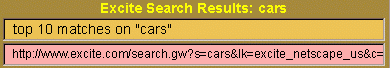 SurfSerf creates a name for each page you visit with your browser.
Oftentimes, sites do not have titles and the URL is difficult to read.
SurfSerf tries to do a good job in creating the name but allows you to
change it to whatever you like. Names do not have to be unique and
you can search for nodes by name.
SurfSerf creates a name for each page you visit with your browser.
Oftentimes, sites do not have titles and the URL is difficult to read.
SurfSerf tries to do a good job in creating the name but allows you to
change it to whatever you like. Names do not have to be unique and
you can search for nodes by name.
The second is the notes field:
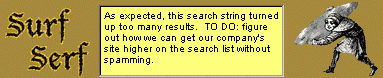 Each node has an associated annotation box. You can write anything
you like - the text is not limited by the window size.
The History List Window
This feature is not available in the preview
version of SurfSerf.
The Search Window
This feature is not available in the preview
version of SurfSerf.
Each node has an associated annotation box. You can write anything
you like - the text is not limited by the window size.
The History List Window
This feature is not available in the preview
version of SurfSerf.
The Search Window
This feature is not available in the preview
version of SurfSerf.
|
 1997 -
the wennie factory. All Rights Reserved. 1997 -
the wennie factory. All Rights Reserved.
Comments regarding the website can be sent to webmaster@surfserf.com.
All other inquiries can be fowarded to the appropriate contacts. |